Boolean operations in 3D modeling refer to the use of logical operations, similar to those in Boolean algebra, to combine or modify shapes in a 3D space. These operations include Union, Difference, and Intersection.
- Union (Boolean Union):
- Purpose: The Union operation combines two or more objects into a single, merged object. This operation is useful when you want to create a complex shape by combining multiple simpler shapes.
- Application: To perform a Union in Blender, select the objects you want to combine and then use the Boolean Union operation. This can be useful for creating cohesive models, such as merging separate parts of a mechanical assembly.
- Difference (Boolean Difference):
- Purpose: The Difference operation subtracts one object from another. It is handy for creating voids or indentations in a mesh by removing one shape from another.
- Application: To use Boolean Difference in Blender, select the object from which you want to subtract another object, and then apply the Boolean Difference operation. This is often used for cutting holes or creating complex shapes by subtracting one object from another.
- Intersection (Boolean Intersection):
- Purpose: The Intersection operation retains only the overlapping portions of two or more objects, discarding the rest. This is useful for creating a new shape based on the common areas of existing shapes.
- Application: To perform Boolean Intersection in Blender, select the objects that you want to intersect, and then apply the Intersection operation. This can be employed when you need to create new forms where multiple objects overlap.
- Boolean Modifiers:
- Purpose: Blender utilizes boolean modifiers to apply these operations. Modifiers are non-destructive, meaning you can easily modify or undo the boolean operations at any time.
- Application: After creating or importing your objects, add a Boolean modifier to the target object. Choose the operation type (Union, Difference, or Intersection) and select the object(s) you want to operate on.
- Considerations:
- Clean Geometry: Boolean operations may sometimes result in non-manifold geometry or other issues. To avoid this, ensure that your original shapes have clean, well-defined geometry.
- Object Placement: The success of boolean operations can depend on the relative positions of the objects involved. Experiment with object placement to achieve the desired results.
Understanding boolean operations in 3D modeling is crucial for creating complex and intricate designs efficiently. Blender’s implementation of these operations provides users with a powerful set of tools for constructing detailed and intricate 3D models.
Applying Boolean Operations in Blender
Applying Boolean operations in Blender involves using these operations to combine, subtract, or intersect meshes to create more complex 3D models. Blender provides a straightforward and versatile way to perform Boolean operations through the use of Boolean modifiers. Here’s a step-by-step guide on how to apply Boolean operations in Blender:
Step 1: Create or Import Objects
Before applying Boolean operations, ensure you have the objects you want to manipulate. You can create simple shapes using Blender’s modeling tools or import existing models.
Step 2: Object Mode
Switch to Object Mode by selecting it from the mode dropdown menu at the top of the 3D Viewport. This mode allows you to work with entire objects rather than individual vertices, edges, or faces.
Step 3: Select the Target Object
Choose the object that will be modified or combined with another object. This is often referred to as the “target” object.
Step 4: Add Boolean Modifier
In the Properties Panel, navigate to the Modifiers tab (wrench icon). Click on the “Add Modifier” button and select Boolean from the list.
Step 5: Choose Operation Type
Within the Boolean modifier, you will see an “Operation” dropdown menu. Here, you can choose between Union, Difference, and Intersection.
- Union: Combines selected objects into a single mesh.
- Difference: Subtracts the second selected object from the first.
- Intersection: Keeps only the overlapping parts of the selected objects.
Step 6: Select the Second Object
Under the Boolean modifier, you’ll find a field to specify the “Object” that you want to use for the Boolean operation. Click on this field and select the object that will be involved in the operation.
Step 7: Apply the Modifier
To execute the Boolean operation, click the “Apply” button on the Boolean modifier. This will permanently modify the target object based on the chosen operation and the second object.
Step 8: Clean Up and Refine
After applying the Boolean modifier, you might need to clean up the resulting mesh. Check for any artifacts, non-manifold geometry, or unwanted vertices. Blender provides various tools for mesh cleanup and refinement, such as the “Merge” tool and the “Remove Doubles” command.
Tips:
- Order Matters: The order in which you select objects and apply Boolean operations can affect the result. Experiment with the order to achieve the desired outcome.
- Backup: Before applying Boolean operations, consider duplicating your objects or creating a backup in case you want to go back to the original state.
By following these steps, you can leverage Blender’s Boolean operations to create complex and intricate 3D models. Whether you’re combining shapes, cutting holes, or creating intricate designs, Boolean modifiers are a powerful tool in Blender’s modeling toolkit.
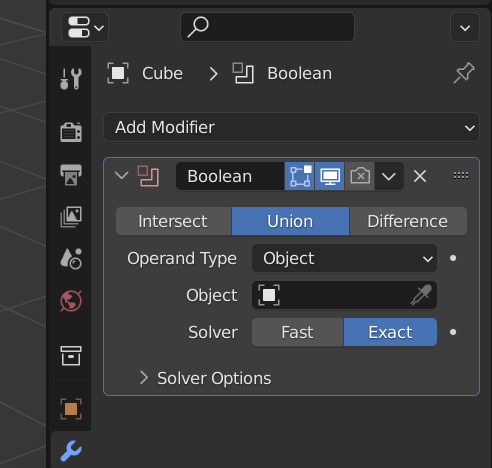
Boolean Workflow Best Practices
A solid understanding of Boolean workflow best practices is crucial for 3D modelers working with Boolean operations in software like Blender. While Boolean operations are powerful tools for creating complex shapes, they can also introduce challenges if not used carefully. Here are some best practices to enhance your Boolean workflow:
1. Start with Clean Geometry:
- Ensure that the objects you want to perform Boolean operations on have clean and well-defined geometry. Messy or non-manifold geometry can lead to unexpected results.
2. Use Duplicate Objects:
- Before applying Boolean operations, consider duplicating your objects. This allows you to preserve the original shapes in case you need to make adjustments or start over.
3. Object Scale Matters:
- Inconsistent or non-uniform scaling of objects can sometimes lead to unexpected results. Apply the scale (Ctrl + A in Blender) to ensure uniform scaling and avoid scaling issues during Boolean operations.
4. Check for Overlapping Geometry:
- Overlapping geometry can result in undesired artifacts. Before applying Boolean operations, ensure that there is no unnecessary overlap between objects.
5. Manage Object Order:
- The order in which you select objects for Boolean operations matters. The active object (the last selected) is the one that will be modified. Experiment with object selection order to achieve the desired outcome.
6. Apply Modifiers Incrementally:
- Instead of applying multiple Boolean operations in one step, consider applying them incrementally. Apply one Boolean operation, inspect the result, and then proceed with additional operations. This can help in troubleshooting and identifying issues.
7. Avoid Thin Geometry:
- Thin or degenerate geometry may cause problems during Boolean operations. If possible, avoid using extremely thin shapes, as they might result in non-manifold geometry or other complications.
8. Use Boolean Modifiers Non-Destructively:
- Take advantage of Blender’s Boolean modifiers to perform operations non-destructively. This allows you to modify or tweak the operation at any time without losing the original geometry.
9. Clean Up Mesh After Operations:
- After applying Boolean operations, inspect the resulting mesh for artifacts, unwanted vertices, or non-manifold geometry. Use Blender’s mesh cleanup tools, such as “Remove Doubles” or “Limited Dissolve,” to refine the geometry.
10. Know When to Use Booleans:
- While Booleans are powerful, not all situations require their use. For simpler shapes or where precision is critical, traditional modeling techniques might be more appropriate.
11. Practice with Simple Shapes:
- If you’re new to Boolean operations, start with simple shapes to understand how the operations work and their potential challenges. Gradually progress to more complex models.
12. Be Mindful of Detail Levels:
- Consider the level of detail needed in your model. In some cases, excessive use of Boolean operations may result in overly complex geometry, impacting performance and rendering times.
By incorporating these best practices into your Boolean workflow, you can enhance efficiency, reduce potential issues, and achieve more predictable and desirable results when working with 3D models in Blender.
Boolean in 3D Printing
Boolean operations play a crucial role in 3D printing, offering a powerful set of tools for creating intricate and complex shapes. 3D printing, also known as additive manufacturing, involves layer-by-layer construction of objects from digital models. Boolean operations are utilized in the digital modeling phase to design and prepare 3D-printable objects. Here are some key aspects of Boolean operations in the context of 3D printing:
1. Combining and Modifying Shapes:
- Boolean operations in 3D printing often involve combining or modifying shapes to create more complex and intricate designs. This is particularly useful when designing parts with multiple components that need to fit together seamlessly.
2. Creating Custom Shapes:
- Boolean operations enable the creation of custom shapes that might be challenging or impossible to achieve using traditional modeling methods. Through union, difference, and intersection operations, designers can craft unique and innovative geometries.
3. Designing Complex Prototypes:
- 3D printing is widely used for prototyping, and Boolean operations allow designers to iterate quickly by modifying and combining different parts of a prototype. This flexibility is valuable for refining designs before moving to final production.
4. Implementing Cavity and Void Structures:
- Boolean Difference operations are frequently employed in 3D printing to create cavities or voids within a model. This is useful for lightweighting designs, incorporating internal structures, or accommodating embedded components.
5. Ensuring Printability:
- Boolean operations help ensure that a 3D model is printable by preparing it for the additive manufacturing process. This involves verifying that the model has a closed and manifold geometry, which is essential for successful 3D printing.
6. Optimizing for Supports and Overhangs:
- Boolean operations are used to optimize designs for 3D printing, especially when considering supports and overhangs. By strategically designing models with Boolean operations, one can minimize the need for supports, reducing material usage and post-processing efforts.
7. Modeling for Multi-Material Printing:
- For 3D printers capable of handling multiple materials simultaneously, Boolean operations are essential for designing models with distinct material properties in different regions. This is common in medical, engineering, and artistic applications.
8. Fine-Tuning Tolerances:
- Boolean operations are employed to fine-tune clearances and tolerances between interlocking or mating parts. This is critical for ensuring that components fit together precisely after printing.
9. Mesh Repair and Optimization:
- Boolean operations are often used in the context of mesh repair and optimization. Before sending a model to the 3D printer, it’s essential to clean up the geometry and resolve any issues that might result in printing errors.
10. Iterative Design Process:
- Designers in 3D printing frequently utilize an iterative process, refining and adjusting models based on test prints. Boolean operations support this iterative design approach by allowing quick modifications and improvements.
Boolean operations are integral to the 3D printing workflow, enabling designers to create intricate and functional models. Whether designing prototypes, optimizing for printing considerations, or incorporating complex geometries, the application of Boolean operations significantly contributes to the success and efficiency of 3D printing projects.
Conclusion
Boolean operations represent a fundamental and powerful set of tools in the realm of 3D modeling. Whether employed in software like Blender or utilized for preparing designs for 3D printing, these operations provide a versatile means of creating complex shapes, combining objects, and refining geometries. The ability to perform Union, Difference, and Intersection operations empowers designers and artists to realize intricate and innovative concepts that might be challenging to achieve through traditional modeling techniques.
The significance of Boolean operations extends across various industries, from entertainment and gaming to engineering, architecture, and 3D printing. In the context of digital modeling, Boolean operations allow for the efficient creation and modification of shapes, fostering a streamlined and flexible design process. The non-destructive nature of Boolean modifiers in many 3D modeling applications further enhances workflow efficiency, providing the freedom to experiment and iterate without irreversible consequences.
In the domain of 3D printing, Boolean operations play a crucial role in preparing models for additive manufacturing. Designers leverage these operations to optimize structures, create voids, and ensure printability, contributing to the success of prototyping and the production of intricate components.
As technology advances, Boolean operations continue to be at the forefront of innovation, enabling the realization of complex designs and pushing the boundaries of what is achievable in the digital and physical realms. Embracing best practices and understanding the nuances of Boolean workflows empowers creators to harness the full potential of these operations, unlocking new possibilities in the dynamic and ever-evolving field of 3D modeling.
