Game mechanics in Roblox Studio refer to the rules, systems, and interactions that govern gameplay within a Roblox game. They define how the game functions, how players can interact with the environment and other players, and ultimately determine the overall experience of the game. Game mechanics are implemented using scripts and components in the Roblox Studio development environment.
Game mechanics can vary greatly depending on the type of game being developed, but they generally encompass several key aspects:
- Movement and Controls: This includes how players navigate the game world, such as running, jumping, flying, or swimming. It also defines the controls players use to interact with the game, such as keyboard and mouse inputs or gamepad controls.
- Physics: Game mechanics often involve applying physical rules to objects within the game world. This can include gravity, collisions, and forces that affect the movement and behavior of objects. Developers can utilize Roblox’s physics engine and scripting to create realistic or stylized physics simulations.
- Interactions: Game mechanics determine how players can interact with objects, characters, and other players. This can include actions like picking up and using items, interacting with switches or buttons, or engaging in combat with enemies or other players.
- Progression and Objectives: Game mechanics establish the goals, objectives, and progression systems within a game. This can include completing quests, solving puzzles, earning experience points, unlocking new levels, or achieving high scores. Developers can create various systems to track and reward player progress.
- Artificial Intelligence (AI): Game mechanics often involve implementing AI-controlled characters or enemies that interact with players. This can range from simple enemy behavior patterns to complex decision-making algorithms that simulate realistic AI opponents.
- Multiplayer Mechanics: For multiplayer games, game mechanics govern how players interact with each other. This can include features such as chat systems, team mechanics, player-versus-player combat, cooperative gameplay, or leaderboards to compare players’ performance.
- User Interface (UI): Game mechanics also include the user interface elements that provide players with information and controls. This can include health bars, inventory systems, menus, and other UI components that enhance the player’s understanding and control of the game.
Roblox Studio provides a wide range of tools and features to implement these game mechanics effectively. Developers can use a combination of built-in components, pre-built scripts, and custom scripting to create engaging and interactive gameplay experiences in Roblox games.
By carefully designing and implementing game mechanics, developers can shape the core gameplay loop, player experience, and replayability of their Roblox games, ultimately determining the enjoyment and success of their creations.
Identifying unique mechanics that align with game genre or theme
Identifying unique mechanics that align with the game genre or theme is an important aspect of game development in Roblox Studio. By incorporating mechanics that resonate with the specific genre or theme, developers can create a more immersive and engaging experience for players. Here are some steps to help identify and implement unique mechanics in Roblox Studio:
- Understand the Genre/Theme: Begin by thoroughly researching and understanding the genre or theme of your game. Whether it’s a platformer, role-playing game (RPG), first-person shooter (FPS), simulation, or any other genre, familiarize yourself with the key mechanics typically associated with that genre. Additionally, if your game has a specific theme like medieval fantasy, space exploration, or racing, consider the mechanics commonly found in games with similar themes.
- Analyze Existing Games: Study existing games in your chosen genre or with similar themes to identify the mechanics that make them unique. Take note of the gameplay elements, interactions, and systems that stand out and contribute to the overall experience. Look for mechanics that have the potential to be adapted or modified for your own game.
- Brainstorm Unique Mechanics: Once you have a good understanding of the genre or theme and have analyzed existing games, brainstorm unique mechanics that align with your vision. Think about how you can put a twist on existing mechanics or introduce entirely new ones that haven’t been seen before. Consider how these mechanics will enhance the player experience and fit within the constraints of Roblox Studio.
- Prototype and Test: Implement your unique mechanics as prototypes in Roblox Studio. Start with small-scale versions to test their feasibility and effectiveness. Iterate on the mechanics based on feedback and playtesting. Adjust and refine them until they align with your vision and provide an engaging experience for players.
- Consider Roblox Studio Features: Take advantage of the features and capabilities offered by Roblox Studio to implement your unique mechanics. Roblox Studio provides a wide range of tools, scripts, and components that can be leveraged to bring your ideas to life. Explore the available options and experiment with different combinations to achieve the desired effects.
- Balance and Polish: Ensure that the unique mechanics you implement are well-balanced and integrated into the overall gameplay experience. Pay attention to factors such as difficulty level, pacing, and the relationship between the mechanics and the game’s objectives. Continuously playtest, gather feedback, and make necessary adjustments to achieve a cohesive and enjoyable gameplay experience.
Remember, the goal is to create mechanics that enhance the overall gameplay and align with the genre or theme of your game. By identifying and implementing unique mechanics in Roblox Studio, you can offer players an exciting and distinctive experience that sets your game apart from others in the Roblox platform.
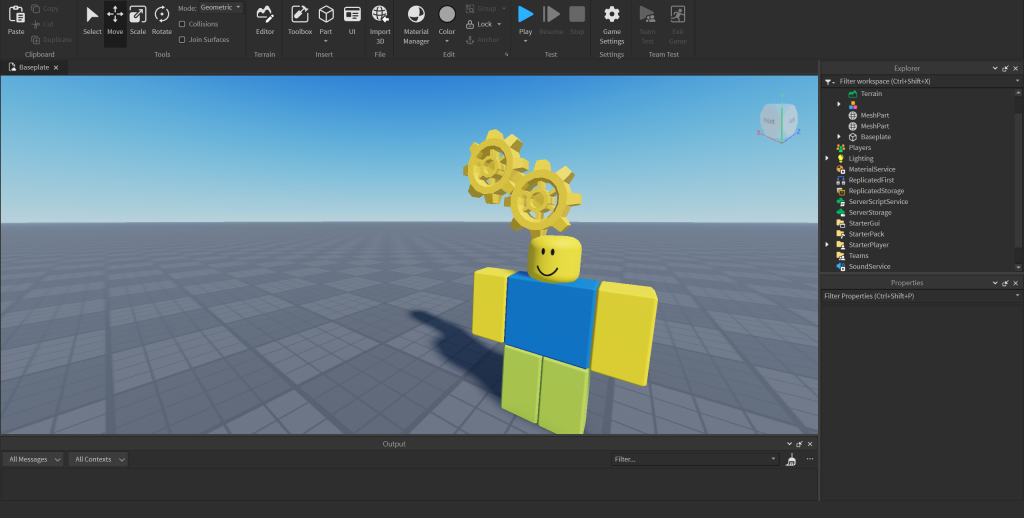
Creating objective systems (e.g., quests, missions, achievements)
Creating objective systems, such as quests, missions, and achievements, in Roblox Studio is an effective way to provide structure, progression, and engagement in your game. These systems give players clear goals to accomplish and reward them for their achievements. Here’s a step-by-step guide on creating objective systems in Roblox Studio:
- Define Objectives: Start by defining the objectives you want to include in your game. Determine what players need to accomplish and what rewards or benefits they will receive upon completion. Objectives can range from simple tasks like collecting items or reaching specific locations to more complex missions that involve multiple steps and challenges.
- Design User Interface: Create a user interface (UI) that displays the active objectives to the player. This can be a quest log, a mission tracker, or any visual element that provides information about the current objectives. Use Roblox Studio’s UI tools to design and position the UI elements in the game’s interface.
- Implement Objective Logic: Create the underlying logic that manages the objectives in your game. This typically involves using scripting languages like Lua to track the player’s progress and update the objectives accordingly. Determine the conditions for completing each objective and trigger the appropriate actions when they are fulfilled.
- Track Progress: Develop a system to track the player’s progress towards completing objectives. This could involve variables or data structures that store information about the player’s achievements. Update these variables as the player progresses and check them against the conditions of each objective to determine completion.
- Provide Rewards: Decide on the rewards players will receive upon completing objectives. Rewards can include in-game currency, experience points, new items, access to new areas, or any other benefits that enhance the gameplay experience. Implement the necessary logic to grant these rewards once objectives are accomplished.
- Create Quest/Mission Structures: If your game includes quests or missions with multiple objectives, design the structure that guides players through these sequences. Create a series of interconnected objectives that players must complete in a specific order. Update the UI and provide clear instructions or hints to help players understand their next steps.
- Balancing and Testing: Balance the difficulty and progression of the objectives to provide an appropriate level of challenge. Playtest the game to ensure objectives are achievable and rewarding. Gather feedback and iterate on the objective systems to improve their flow and overall experience.
- Optional: Implement Achievements: If you want to include achievements in your game, design specific tasks or milestones for players to accomplish outside of the main objectives. These can be optional challenges that provide additional rewards or recognition. Implement the necessary logic to track and unlock achievements based on player actions.
- Refinement and Updates: Continuously refine and update your objective systems based on player feedback and the evolving needs of your game. Introduce new objectives, missions, or achievements over time to keep the gameplay experience fresh and engaging.
By following these steps, you can create objective systems in Roblox Studio that provide structure and progression in your game. These systems give players clear goals to pursue and offer a sense of accomplishment and rewards for their efforts. They enhance player engagement and provide a framework for guiding gameplay experiences in Roblox.
How to create simple quest in roblox studio?
Creating a simple quest in Roblox Studio involves designing a quest where players are tasked with finding a specific item or location within the game world. This type of quest can be a fun way to encourage exploration and observation.Here’s an example code for a simple quest in Roblox Studio using Lua scripting:
-- Variables
local questTarget = workspace.Target -- Replace "Target" with the name of your quest target in the workspace
local player = game.Players.LocalPlayer
local questComplete = false
-- Function to check if the quest is complete
local function checkQuestCompletion()
if not questComplete and questTarget.Parent == player.Character then
questComplete = true
print("Quest complete!")
-- Add code here to give rewards or trigger any necessary actions upon quest completion
end
end
-- Function to check for the quest target in the player's inventory
local function checkInventory()
local character = player.Character
if character then
local backpack = character:FindFirstChild("Backpack")
if backpack then
local targetItem = backpack:FindFirstChild("TargetItem") -- Replace "TargetItem" with the name of your quest item
if targetItem then
targetItem:Destroy() -- Remove the quest item from the player's inventory
questTarget.Parent = character -- Move the quest target to the player's character
checkQuestCompletion()
end
end
end
end
-- Connect the function to check the inventory whenever a new item is added
player.CharacterAdded:Connect(checkInventory)
-- Check the inventory when the player first joins the game
checkInventory()
In this code, we define a quest target object in the workspace that the player needs to find. The script checks the player’s inventory for the quest item named “TargetItem” and moves the quest target to the player’s character when the item is found. It then checks if the quest target is in the player’s character and marks the quest as complete if so.
Note: Remember to replace “Target” with the name of your quest target object and “TargetItem” with the name of your quest item in the code.
This is a basic example, and you can expand upon it to include more complex logic, UI elements, or additional features based on your specific game requirements.
Balancing difficulty to provide a challenging yet enjoyable experience
Balancing difficulty in Roblox Studio is crucial to provide players with a challenging yet enjoyable experience. Finding the right balance ensures that players are engaged, motivated to progress, and rewarded for their efforts. Here are some key considerations and strategies for balancing difficulty in your Roblox game:
- Understand Your Target Audience: Consider the age range, skill level, and preferences of your target audience. Different players have varying levels of experience and tolerance for difficulty. Balancing the difficulty to suit your target audience will help ensure that the game remains enjoyable and engaging for them.
- Gradual Progression: Introduce gameplay mechanics, challenges, and obstacles gradually. Start with simpler levels or tasks to help players familiarize themselves with the game mechanics. As players progress, gradually increase the complexity and difficulty to maintain their interest and challenge them appropriately.
- Test and Iterate: Regularly playtest your game with a diverse group of players to gather feedback on difficulty levels. Observe their experiences, note areas where they struggle or excel, and adjust the difficulty accordingly. Iterating based on player feedback helps fine-tune the game’s balance and ensures that it remains challenging and enjoyable for the intended audience.
- Scaling Difficulty: Consider implementing difficulty scaling options to accommodate different player skill levels. Provide adjustable settings that allow players to increase or decrease the overall difficulty of the game. This allows players to tailor the experience to their individual preferences, ensuring both casual and more skilled players can enjoy the game.
- Dynamic Challenges: Incorporate dynamic challenges that adapt to player performance. As players become more skilled or progress further in the game, increase the complexity or introduce new challenges to keep them engaged. This helps prevent the game from becoming too repetitive or monotonous.
- Provide Clear Feedback: Offer clear and concise feedback to help players understand their performance. Use visual cues, sound effects, or UI elements to indicate progress or provide hints when players encounter challenges. Clear feedback helps players gauge their progress and adjust their strategies accordingly, leading to a more balanced and satisfying experience.
- Adjustable Rewards: Balance the rewards provided in the game based on the difficulty level. Ensure that more challenging tasks or achievements offer greater rewards, such as rare items, additional content, or exclusive features. This motivates players to tackle difficult challenges while maintaining a sense of progression and accomplishment.
- Iterate and Update: Continuously monitor player feedback, game analytics, and engagement metrics to identify areas where the difficulty may need adjustment. Regularly update and iterate on the game to maintain an optimal balance between challenge and enjoyment. Address any issues or imbalances promptly to keep the game experience fresh and engaging.
Remember that finding the right balance of difficulty is an ongoing process. It may require multiple iterations and adjustments based on player feedback and analytics. By carefully balancing difficulty, you can create a challenging yet enjoyable experience in Roblox Studio that keeps players engaged and motivated to progress through your game.
Conclusion
Creating complex game mechanics and objectives in Roblox Studio allows you to provide rich and immersive gameplay experiences for your players. Complex mechanics and objectives add depth, challenge, and variety to your game, keeping players engaged and entertained. Here’s a step-by-step guide on creating complex game mechanics and objectives in Roblox Studio:
- Define the Game Concept: Start by defining the overall concept and theme of your game. Determine what makes it unique and engaging. Consider the mechanics and objectives that align with the theme and enhance the player’s experience.
- Break Down Objectives: Identify the key objectives you want to include in your game. These objectives can be overarching goals or smaller, incremental tasks that contribute to the larger gameplay experience. Break down the objectives into manageable steps or milestones.
- Design Gameplay Mechanics: Determine the gameplay mechanics that align with your objectives. These mechanics can involve player movement, combat, puzzle-solving, resource management, or any other interactive elements. Consider how these mechanics will be implemented in the game world and how they contribute to the overall experience.
- Implement Scripting Logic: Use Lua scripting in Roblox Studio to implement the underlying logic for your game mechanics and objectives. Write scripts that handle player interactions, trigger events, manage progress, and handle complex systems such as AI behavior, physics simulations, or procedural generation. Leverage Roblox Studio’s scripting capabilities to create custom behaviors and interactions that enhance the complexity of your game.
- Create Non-Player Characters (NPCs): Introduce NPCs to your game to provide dynamic interactions and objectives. NPCs can offer quests, missions, or challenges to the player, and their behaviors can range from simple dialogues to complex AI routines. Script the NPC’s behaviors, dialogues, and interactions to provide engaging and immersive experiences for players.
- Develop Progression Systems: Design progression systems that allow players to advance and unlock new content as they accomplish objectives. This can involve experience points, leveling up, unlocking new areas, gaining access to special abilities or items, or progressing through a narrative storyline. Implement the necessary logic to track player progress and update the game world accordingly.
- Balance Difficulty and Rewards: Balance the difficulty of your game mechanics and objectives to provide a challenging yet enjoyable experience. Gradually increase the complexity and challenge as players progress, ensuring that objectives remain achievable but not too easy. Align rewards with the difficulty of the tasks, providing incentives for players to tackle more challenging objectives.
- Test and Iterate: Playtest your game extensively to gather feedback on the complexity of your mechanics and objectives. Observe how players engage with the game, identify areas of confusion or frustration, and iterate on your designs accordingly. Make adjustments to the mechanics, objectives, and overall gameplay experience to enhance the complexity and player satisfaction.
- Refinement and Updates: Continuously refine and update your game mechanics and objectives based on player feedback and evolving needs. Introduce new mechanics, objectives, or systems over time to keep the gameplay experience fresh and engaging.
By following these steps, you can create complex game mechanics and objectives in Roblox Studio that provide depth, challenge, and variety for your players. These mechanics and objectives enhance the overall gameplay experience, keeping players engaged and entertained as they progress through your game.
