A 3D game environment in Unity refers to the virtual space where a game takes place, providing a three-dimensional world for players to interact with. Unity is a popular game development engine that allows developers to create immersive and visually appealing 3D games across various platforms.
In Unity, a 3D game environment is typically constructed using a combination of 3D models, textures, lighting, and special effects. These elements work together to create a realistic and engaging world for players to explore and interact with.
The building blocks of a 3D game environment in Unity include:
- 3D Models: Objects within the game environment, such as characters, buildings, trees, and props, are represented by 3D models. These models are created using specialized software and are imported into Unity. They can be manipulated, scaled, and animated to bring life to the game world.
- Textures: Textures are applied to the surfaces of 3D models to give them visual details, such as colors, patterns, and materials. Textures can be created from images or generated procedurally within Unity. They play a crucial role in making objects appear realistic and visually appealing.
- Lighting: Lighting is used to simulate the interaction between light sources and objects in the game environment. Unity provides various lighting techniques, including directional, point, and spotlights. Proper lighting can dramatically enhance the atmosphere, mood, and realism of the game world.
- Special Effects: Special effects, such as particle systems, can add visual flair and enhance the overall immersion of the game environment. Examples of special effects include smoke, fire, explosions, water, and weather effects. Unity offers a range of tools and options to create and control these effects.
- Terrain: The terrain in a 3D game environment represents the ground or landscape on which the game is played. Unity provides tools to generate and sculpt terrain, allowing developers to create mountains, valleys, rivers, and other natural features. The terrain can be textured, decorated with foliage, and modified to accommodate gameplay elements.
- Audio: Sound plays a vital role in immersing players in a 3D game environment. Unity supports the integration of various audio sources, including background music, ambient sounds, and interactive sound effects. By spatially positioning audio sources, developers can create a realistic soundscape that enhances the overall gameplay experience.
In Unity, developers have extensive control over these elements and can use a combination of scripting, visual tools, and a robust editor to bring their game environments to life. The flexibility and power of Unity make it a popular choice for creating rich and interactive 3D game worlds that captivate players and offer unique gaming experiences.
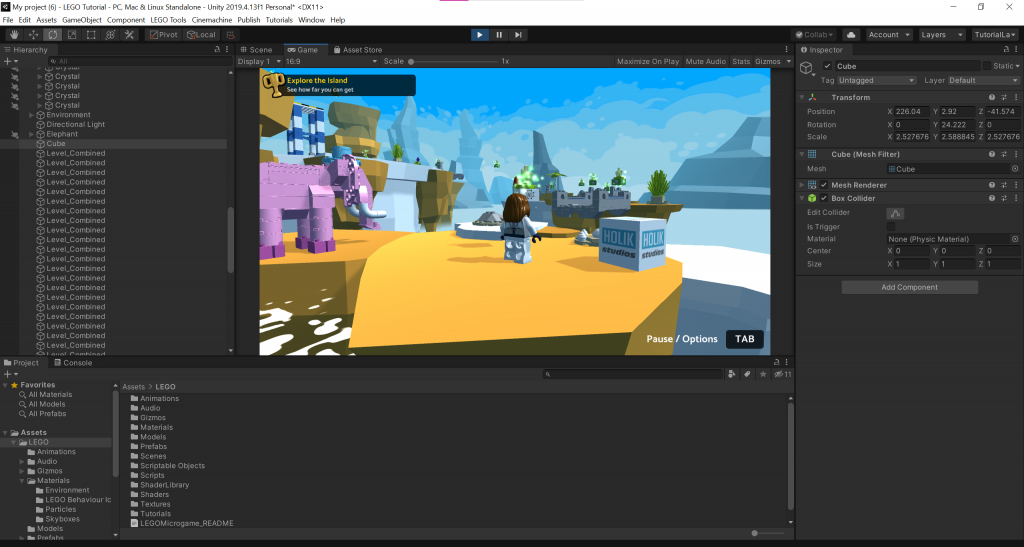
Define the game’s theme and setting
The theme and setting of a Unity 3D game refer to the overall concept and environment in which the game takes place. These elements play a crucial role in establishing the atmosphere, narrative, and visual style of the game, immersing players into a unique virtual world. Let’s explore each aspect in more detail:
- Theme: The theme of a Unity 3D game represents the underlying idea, concept, or message that the game aims to convey. It serves as the foundation for the game’s storyline, gameplay mechanics, and overall player experience. Themes can range from adventure and exploration to horror, fantasy, science fiction, or even educational. The theme helps to guide the game’s design, art direction, and audio choices, ensuring a cohesive and immersive experience.
For example, a Unity 3D game could have a theme of survival, where players must navigate a post-apocalyptic wasteland, scavenge for resources, and fend off hostile creatures. Another game might have a theme of mystery, where players unravel a complex puzzle in a dark and atmospheric setting.
- Setting: The setting of a Unity 3D game refers to the specific time, place, and environment in which the game’s events unfold. It encompasses the visual and audio elements that create the backdrop for the game’s world. The setting can range from realistic and historically accurate to fantastical and otherworldly.
For instance, a Unity 3D game’s setting could be a bustling futuristic cityscape with towering skyscrapers, flying vehicles, and advanced technology. Another game might have a setting in a lush, magical forest filled with mythical creatures and ancient ruins. The setting helps to establish the visual aesthetics, level design, and overall atmosphere of the game.
Developers can leverage Unity’s powerful tools and features to create intricate and detailed settings, including realistic lighting, dynamic weather systems, and intricate level designs.
Combining a well-defined theme with an immersive setting is crucial for crafting a captivating Unity 3D game experience. It sets the tone, engages players’ imagination, and creates a cohesive world that players can fully immerse themselves in. By carefully designing the theme and setting, developers can create games that resonate with players, providing memorable and engaging experiences.
Determine the required 3D models, textures, and materials
Determining the required 3D models, textures, and materials for a 3D Unity game is an important step in the game development process. These assets are essential for creating the visual elements of the game environment, characters, objects, and surfaces. Let’s break down each component:
- 3D Models: 3D models are used to represent the various objects and characters within the game. To determine the required 3D models, you need to identify all the elements that need to be visually represented. This could include characters, enemies, items, buildings, vehicles, or any other objects relevant to your game.
Consider the different types of models needed and their variations. For characters, you may require models for different body types, clothing, accessories, and animations. For environmental objects, you may need models for trees, rocks, furniture, or architectural structures.
- Textures: Textures are applied to the surfaces of 3D models to provide visual details, colors, and materials. To determine the required textures, consider the different surfaces and materials present in your game. This could include materials like wood, metal, fabric, stone, glass, or concrete.
Create or acquire textures that match the desired look and feel of your game. You may need textures for characters’ skin, clothing, or armor, as well as textures for environment objects like walls, floors, or foliage.
- Materials: Materials define how light interacts with the surfaces of your 3D models. In Unity, materials control attributes such as color, reflectivity, transparency, and shininess. By assigning materials to your models, you can achieve different visual effects and realistic appearances.
Determine the required materials based on the desired visual properties of your game objects. For example, a shiny metallic material may be suitable for a robot character, while a matte material with a rough texture could be appropriate for a stone surface.
Consider using shaders to further enhance the visual quality of your materials. Unity provides a range of built-in shaders and allows for shader customization to achieve specific effects like reflections, refractions, or advanced lighting.
When determining the required 3D models, textures, and materials, keep in mind the artistic style, performance considerations, and the overall vision for your game. You can create these assets yourself using 3D modeling software and image editing tools, or you can utilize pre-made assets from online marketplaces or collaborate with artists and designers.
By carefully considering and creating the necessary 3D models, textures, and materials, you can bring your game world to life, ensuring a visually compelling and immersive experience for players.
Terrain and Level Design
Terrain and level design are essential aspects of creating immersive and engaging experiences in Unity 3D games. They involve shaping the game environment, creating landscapes, and designing the layout of levels for players to explore and interact with. Let’s delve into each concept:
Terrain Design: Terrain design in Unity 3D involves creating and shaping the ground or landscape on which the game takes place. Unity provides built-in tools and features to generate and sculpt terrains, allowing developers to create realistic and diverse landscapes. Here are some key considerations for terrain design:
- Terrain Generation: Unity offers procedural terrain generation tools that can create realistic terrains based on various algorithms and parameters. Developers can define the terrain’s size, elevation, and textures to generate a base landscape.
- Sculpting and Editing: Unity’s terrain editor enables artists and designers to sculpt the terrain, adding hills, valleys, mountains, and other natural features. They can manipulate the terrain using brushes and tools to create the desired shape and form.
- Texturing and Detailing: Applying textures and details to the terrain enhances its visual appeal and realism. Unity allows the placement of different textures, such as grass, rocks, sand, or snow, on specific areas of the terrain. Detail objects like trees, bushes, and other vegetation can also be added to bring the terrain to life.
- Terrain Assets and Heightmaps: Unity supports importing custom terrain assets and heightmaps, allowing developers to use externally created terrain data or acquire pre-made assets to populate their game environments.
Level Design: Level design involves creating the layout, challenges, and progression of individual game levels. It encompasses the arrangement of objects, enemies, puzzles, and other interactive elements to provide an engaging gameplay experience. Here are some key considerations for level design:
- Layout and Flow: Design the layout of the level to guide players through the environment. Consider the placement of obstacles, pathways, and key points of interest. Create a balanced flow that offers both challenges and rewards, ensuring a sense of progression.
- Gameplay Mechanics: Utilize the game’s mechanics and features to design levels that require player interaction and strategic decision-making. Introduce new mechanics gradually to avoid overwhelming players and maintain a learning curve.
- Balancing Difficulty: Design levels with an appropriate level of difficulty, ensuring that they are challenging yet achievable. Consider the target audience and adjust the level’s complexity accordingly. Provide a sense of accomplishment and motivation by including rewarding moments and allowing players to showcase their skills.
- Visual Design: Create visually appealing levels that align with the game’s art style and theme. Consider lighting, ambiance, and environmental details to establish the desired atmosphere and mood for each level.
- Testing and Iteration: Regularly playtest and iterate on level designs to ensure a satisfying and enjoyable gameplay experience. Gather feedback from players and make adjustments as necessary to improve the flow, pacing, and overall quality of the levels.
Terrain and level design in Unity 3D games are interconnected processes that contribute to the overall immersion and gameplay experience. By carefully crafting terrains and designing levels, developers can create captivating worlds that offer exciting challenges, exploration, and opportunities for player engagement.
Lighting and Ambiance
Lighting and ambiance in Unity 3D play a vital role in creating the atmosphere, mood, and visual quality of a game environment. They contribute to the overall immersion and can greatly enhance the player’s experience. Let’s explore lighting and ambiance in Unity 3D in more detail:
Lighting: Lighting in Unity 3D simulates the interaction between light sources and objects within the game environment. It affects the appearance, shadows, and overall visual fidelity of the scene. Here are key aspects to consider when working with lighting in Unity:
- Types of Lights: Unity provides various types of lights, including directional lights, point lights, spotlights, and area lights. Each light type has different properties and characteristics, suitable for different scenarios. Directional lights simulate sunlight and provide overall illumination, while point lights and spotlights are used for localized light sources.
- Shadows: Shadows add depth and realism to the scene. Unity allows casting and receiving shadows, giving objects a sense of presence within the environment. By adjusting shadow parameters, such as the resolution, distance, and softness, developers can control the appearance and performance of shadows in the game.
- Light Probes: Light probes help achieve accurate indirect lighting and global illumination effects. They capture lighting information from the scene and provide it to objects, ensuring consistent lighting across different areas and maintaining visual coherence.
- Real-time vs. Baked Lighting: Unity supports both real-time and baked lighting. Real-time lighting calculates lighting effects in real-time, allowing dynamic changes in lighting conditions. Baked lighting is precomputed and stored in lightmaps, which results in more realistic and consistent lighting but is not responsive to dynamic changes during gameplay.
Ambiance: Ambiance refers to the overall mood, tone, and atmosphere of a game environment. It encompasses various elements, including lighting, sound, visual effects, and environmental details. Here are key considerations for creating ambiance in Unity 3D:
- Color Grading: Color grading is the process of adjusting the color and tone of a scene to evoke specific emotions or moods. Unity’s Post-Processing Stack allows applying color grading effects, such as adjusting contrast, saturation, and color balance, to enhance the ambiance of the game.
- Particle Systems: Particle systems are used to create visual effects like fire, smoke, sparks, or weather phenomena. They can contribute to the ambiance by adding movement, depth, and a sense of liveliness to the environment.
- Audio: Sound plays a crucial role in establishing ambiance. Unity allows the integration of audio sources, such as background music, ambient sounds, and sound effects. By placing audio sources spatially within the scene, developers can enhance the sense of immersion and contribute to the overall ambiance.
- Environmental Details: Adding environmental details, such as props, foliage, or environmental effects, can enhance the ambiance. These details contribute to the visual richness of the scene and help create a more immersive and believable environment.
Creating compelling lighting and ambiance in Unity 3D involves experimentation, iteration, and careful consideration of the desired mood and atmosphere. By effectively utilizing lighting techniques and carefully crafting the ambiance, developers can create immersive game environments that captivate players and enhance the overall gaming experience.
Sound Design
Sound design in Unity is a crucial aspect of creating immersive and engaging game experiences. Sound adds depth, atmosphere, and interactivity to a game, enhancing the overall gameplay and player engagement. Let’s explore the key components and considerations for sound design in Unity:
1. Audio Sources and Clips: In Unity, sound design starts with audio sources and clips. Audio sources represent the point in space from which sounds emanate, and audio clips are the actual sound files played by these sources. Unity supports various audio formats, including WAV, MP3, and OGG.
2. Background Music: Background music sets the tone and enhances the overall mood of the game. It can vary based on the gameplay situation, location, or events. Unity allows you to control the playback of background music by adjusting volume, looping, and triggering music transitions during specific gameplay moments.
3. Sound Effects: Sound effects add depth and realism to the game environment, making it more interactive and engaging. They include actions like footsteps, weapon sounds, environmental sounds, interface feedback, and more. Unity enables the creation and integration of sound effects with various parameters, such as pitch, volume, and spatialization.
4. Spatial Audio: Spatial audio is a critical aspect of sound design in Unity, as it enhances the perception of a 3D environment. It allows sounds to be positioned in the game world, creating a sense of directionality and distance. By utilizing Unity’s spatial audio features, sound sources can be positioned dynamically, responding to the player’s position and movement, thus improving the immersion and realism of the game.
5. Ambient Sounds: Ambient sounds contribute to the overall atmosphere and immersion of the game. They include environmental sounds like wind, water, wildlife, or background chatter. Unity enables the creation and playback of ambient sounds, allowing for a more immersive and realistic audio experience.
6. Audio Mixing and Effects: Unity provides an audio mixer system that allows you to control and adjust the levels of different audio sources. This ensures a balanced audio mix and prevents any sounds from overpowering others. Additionally, Unity supports audio effects like reverb, echo, and filters, which can be applied to audio sources to create specific audio environments or effects.
7. Scripting and Interaction: Unity allows developers to script audio events and interactions, enabling dynamic sound design. For example, sounds can be triggered based on player actions, game events, or environmental conditions. This scripting capability adds interactivity to the sound design, making it more responsive to player actions and enhancing the overall gameplay experience.
8. Testing and Iteration: Sound design requires regular testing and iteration to ensure that the audio elements blend seamlessly with the game’s visuals and mechanics. Playtesting the game and gathering feedback helps in refining the sound design, making adjustments to the volume, timing, or spatial positioning of audio sources to achieve the desired impact.
By leveraging Unity’s sound design capabilities, developers can create rich, immersive audio experiences that complement the game’s visuals, gameplay mechanics, and overall atmosphere. Effective sound design enhances player engagement, creates a sense of presence, and contributes to the overall enjoyment and immersion of the game.
Conclusion
Building a 3D game environment in Unity is an exciting and rewarding process. A well-designed game environment plays a crucial role in immersing players in the game world and enhancing their overall gaming experience. Unity, being a powerful and versatile game development engine, provides developers with the necessary tools and features to create stunning and interactive 3D environments.
Throughout the process, careful planning and conceptualization are key to defining the game’s theme, setting, and identifying the essential elements. Gathering the right assets, whether through the Unity Asset Store or custom creations, ensures that the environment is visually appealing and cohesive.
Setting up the scene, sculpting terrain, and adding appropriate lighting and ambiance are vital steps in bringing the game environment to life. These elements contribute to the atmosphere and mood, enhancing the overall gameplay experience.
Sound design is another crucial aspect, as it immerses players in the environment by utilizing background music, sound effects, and spatialization techniques.
Scripting and interactivity are essential for creating engaging gameplay mechanics and interactions. Through scripting, players can navigate the environment, interact with objects, and experience the game world in a dynamic way.
Regular testing and iteration help identify and address any bugs or issues, ensuring a polished and seamless experience for players.
Building a 3D game environment in Unity is an ongoing journey of creativity and innovation. With Unity’s vast resources, documentation, and supportive community, developers have the opportunity to explore and push the boundaries of game environment design.
So, whether you’re creating a sprawling open world or a compact and intricate level, Unity provides the necessary tools and framework to bring your vision to life. Embrace the challenge, experiment with different techniques, and let your imagination soar as you embark on the journey of building captivating and immersive 3D game environments in Unity.
