To create a new game in Roblox Studio, follow these steps:
- Launch Roblox Studio: Open the Roblox Studio application on your computer. If you don’t have it installed, you can download it from the Roblox website.
- Start a New Project: Click on “New” in the Roblox Studio home screen to create a new project.
- Choose a Template: Select a template that matches the genre or style of your game. Roblox Studio provides various templates to help you get started, such as Obby, Racing, Simulator, and more. Alternatively, you can choose the “Empty Baseplate” template for a blank canvas.
- Customize the Game Environment: Once you’ve selected a template or the Empty Baseplate, you’ll be taken to the Roblox Studio editor. Here, you can customize the game environment by adding objects, terrain, and structures. Use the tools and features provided by Roblox Studio to create the desired look and feel of your game world.
- Add Gameplay Elements: Use the Explorer panel to add and manage gameplay elements such as parts, models, scripts, and audio. You can drag and drop objects from the Toolbox into the workspace or create your own custom objects using the built-in tools.
- Scripting and Interactivity: To add interactivity and functionality to your game, you’ll need to write scripts using Lua, Roblox’s programming language. Select an object in the workspace, click on the “View” tab, and choose “Script Editor” to open the script editor. Write your code to control object behavior, create game mechanics, handle player input, and more.
- Test and Play: Use the Play button in the Roblox Studio toolbar to test your game directly within the editor. This allows you to play and debug your game to ensure everything is working as intended.
- Publish Your Game: Once you’re satisfied with your game, you can publish it to the Roblox platform. Click on the “File” menu, choose “Publish to Roblox,” and follow the on-screen instructions to make your game available to players.
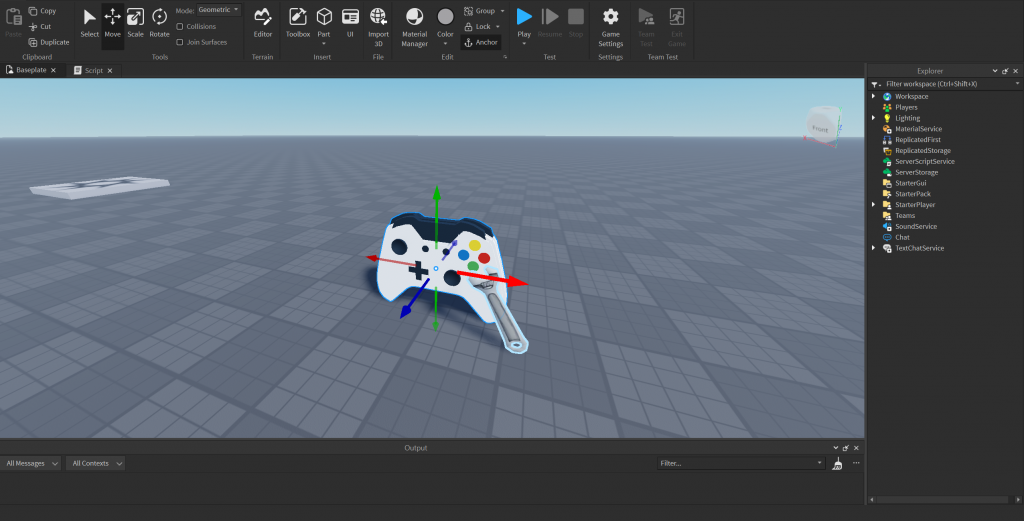
Creating a new game in Roblox Studio is an exciting journey that allows you to unleash your creativity and bring your ideas to life. Once you’ve started a new game project, you can begin exploring the various game components in Roblox Studio. Here’s how you can dive into the world of game components:
- Workspace: Start by exploring the Workspace, the virtual environment where your game takes shape. Add parts, models, and terrain to build your game world, and customize their properties to create the desired look and feel.
- Scripts: Utilize the power of scripting to add interactivity and functionality to your game. Create scripts using Lua, Roblox’s programming language, to control the behavior of objects, implement game mechanics, and handle player interactions.
- User Interface: Enhance the player experience by designing a user interface (UI) using GUI elements. Add buttons, text labels, and other UI components to create menus, HUDs, and interactive elements that engage and guide players through your game.
- Characters and Avatars: Bring characters to life by creating and customizing avatars. Use StarterPlayer and StarterCharacterScripts to define the appearance, movement, and animations of your game’s characters.
- Game Mechanics: Implement game mechanics and rules using scripts and logic. Whether it’s creating puzzles, implementing combat systems, or developing unique gameplay features, explore the components and scripts needed to bring your game mechanics to fruition.
- Audio and Effects: Enhance immersion by incorporating audio and visual effects. Add background music, sound effects, and particle systems to create a captivating and dynamic gaming experience.
- Collaboration and Multiplayer: Explore components and features that enable multiplayer gameplay. Utilize Teams and Players to manage player interactions, implement team-based mechanics, and create cooperative or competitive experiences.
- Testing and Debugging: Ensure your game is running smoothly by utilizing TestService and debugging tools within Roblox Studio. Simulate gameplay scenarios, debug scripts, and optimize game performance to provide the best possible experience for players.
Roblox Studio’s extensive collection of game components allows you to create rich and immersive experiences for players. Take the time to explore and experiment with these components, combining them in unique ways to bring your game to life. With every step, you’ll gain a deeper understanding of how to harness the power of Roblox Studio to create unforgettable gaming adventures.
Conclusion
Creating a new game and exploring the game components in Roblox Studio is an exhilarating journey that opens up endless possibilities for game development. With the robust set of tools, templates, and resources provided by Roblox Studio, you can bring your ideas to life and create immersive gaming experiences. By utilizing the Workspace, Scripts, User Interface, Characters, Game Mechanics, Audio, and other components, you have the freedom to design and customize every aspect of your game.
The ability to test and debug your game within the studio ensures that you can refine and optimize your creation. With dedication, creativity, and the powerful features of Roblox Studio, you can craft unique games that captivate players and showcase your talent as a game developer. So, start your journey, explore the game components, and let your imagination run wild in the world of Roblox Studio.
