Here’s a step-by-step guide to create a script in Roblox Studio that prints “Hello, world!” to the output window when the game starts:
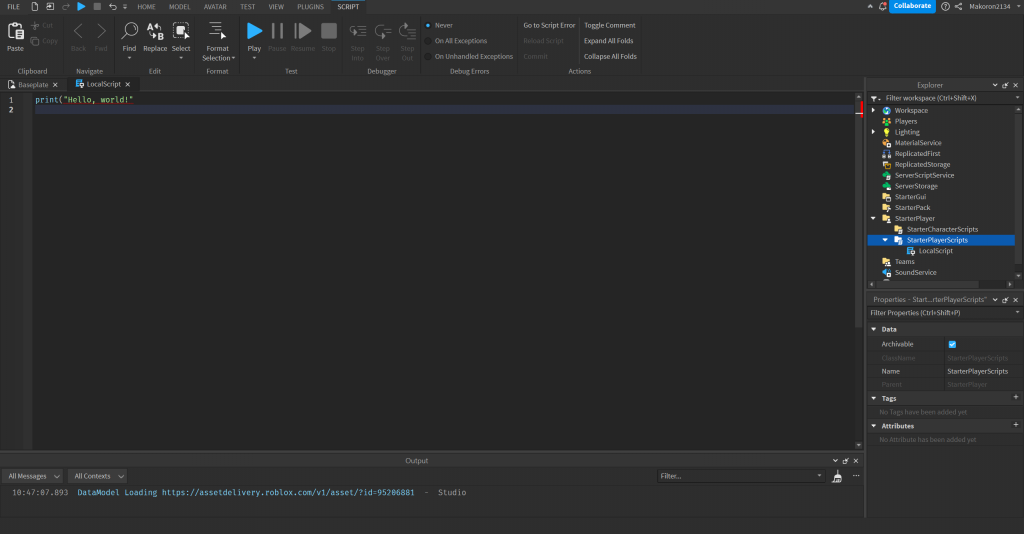
- Open Roblox Studio:
- Launch Roblox Studio on your computer.
- Create or Open a Place:
- Create a new place or open an existing one where you want to add the script.
- Open Explorer Window:
- In Roblox Studio, make sure the Explorer window is open. You can find it in the View tab.
- Insert a Script:
- In the Explorer window, right-click on “StarterPlayer” and select “Insert Object.”
- Choose “StarterPlayer > StarterPlayerScripts” from the menu.
- Right-click on “StarterPlayerScripts” and select “Insert Object.”
- Choose “Script” from the menu.
- Edit the Script:
- Double-click on the newly created script to open the code editor.
- Write the Script:
- Save the Script:
- Save the script by clicking on “File” in the top-left corner of the code editor and selecting “Save” or using the keyboard shortcut (Ctrl + S on Windows, Command + S on Mac).
- Run the Game:
- Click on the “Play” button in the Roblox Studio toolbar to run your game.
- Check the Output Window:
- Once the game starts running, look at the Output window. You can find it in the “View” tab.
- You should see “Hello, world!” printed in the Output window.
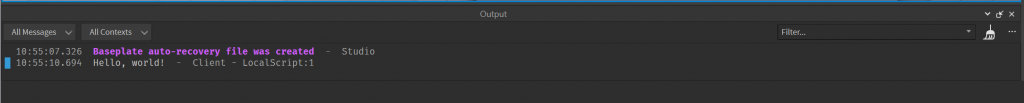
Congratulations! You’ve successfully created a simple script in Roblox Studio that prints “Hello, world!” to the output window when the game starts. This is a basic example to get you started with scripting in Roblox. You can build on this foundation to create more complex scripts and game mechanics.
Conclusion
Task involved creating a simple script in Roblox Studio that prints “Hello, world!” to the output window when the game starts. The process was broken down into several steps, including opening Roblox Studio, inserting a script, writing the Lua code, saving the script, running the game, and checking the Output window.
The provided Lua script used the print function to display the “Hello, world!” message in the Output window. Additionally, comments were added to the code to provide explanations and enhance the script’s readability for future reference.
This task serves as an introductory example for beginners in Roblox scripting, demonstrating the basic steps involved in creating and running a script within the Roblox Studio environment. As users become more familiar with scripting, they can build upon this foundation to develop more complex and interactive features for their Roblox games.
