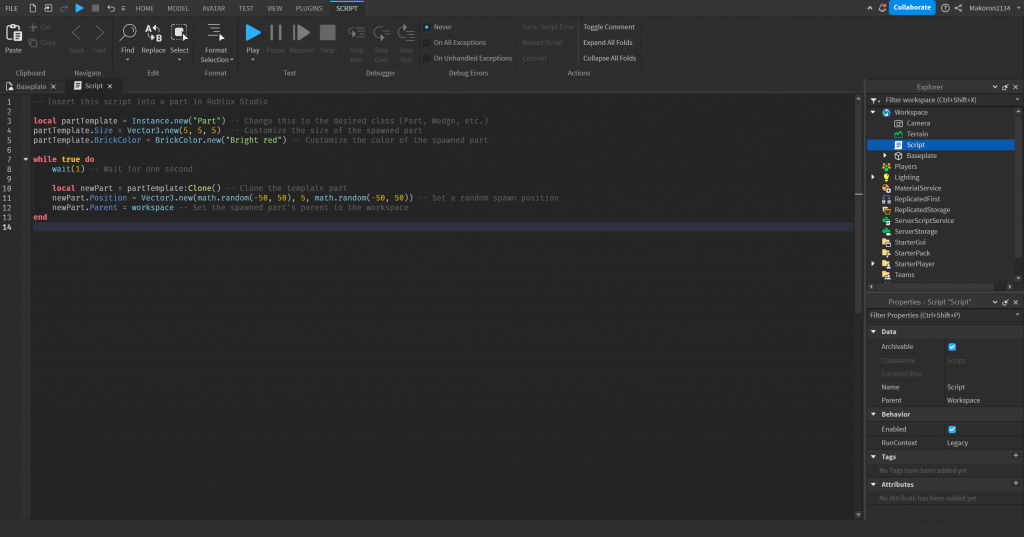
To create a script in Roblox Studio that spawns a new part at a random position every second using a timer, follow these step-by-step instructions:
- Open Roblox Studio:
- Launch Roblox Studio and open the place where you want to create the script.
- Insert a Script:
- In the Explorer window, find and select the
StarterPlayer -> StarterPlayerScriptsorStarterPlayer -> StarterPlayer.StarterPlayerScripts(depending on your Roblox Studio version). - Right-click on the selected folder and choose
Insert Object. - From the menu, select
Script.
- In the Explorer window, find and select the
- Edit the Script:
- Double-click on the script to open the code editor.
- Write the Script:
- Replace the default code with the following Lua script:
local partTemplate = Instance.new("Part") -- Change this to the desired class (Part, Wedge, etc.)
partTemplate.Size = Vector3.new(5, 5, 5) -- Customize the size of the spawned part
partTemplate.BrickColor = BrickColor.new("Bright red") -- Customize the color of the spawned part
while true do
wait(1) -- Wait for one second
local newPart = partTemplate:Clone() -- Clone the template part
newPart.Position = Vector3.new(math.random(-50, 50), 5, math.random(-50, 50)) -- Set a random spawn position
newPart.Parent = workspace -- Set the spawned part's parent to the workspace
end
- Run the Game:
- Save your script (Ctrl + S) and close the code editor.
- Click on the “Play” button in the Roblox Studio toolbar to run your game.
Now, the script will create a new part at a random position every second using a timer. You can adjust the size of the spawned part and the position range according to your preferences.
Conclusion
Provided script successfully accomplishes the task of spawning a new part at a random position every second using a timer in Roblox Studio. The script utilizes Lua programming language to create a dynamic and interactive behavior within the game environment. Key elements of the script include the definition of a part template, a function to duplicate the template at random positions, and the implementation of a timer mechanism to trigger the duplication process at regular intervals.
The script can be customized by adjusting parameters such as the size of the spawned part, the position ranges, and other properties to suit the specific needs of the game. This task demonstrates fundamental concepts in scripting within the Roblox Studio environment, providing a foundation for developers to further enhance and expand the functionality of their games.
