Testing and quality assurance play a crucial role in game development, especially when using the Unity game engine. Unity has become one of the most popular and widely used engines in the industry, powering a vast number of games across various platforms. To ensure the success and positive user experience of a game, thorough testing and quality assurance processes are essential.
One of the primary reasons testing is important in Unity game development is to identify and fix bugs. Bugs can range from minor issues like graphical glitches or audio inconsistencies to major problems that can cause crashes or hinder gameplay. Testing helps developers uncover these bugs and address them before the game is released to the public. By conducting comprehensive tests, developers can locate and resolve issues that may impact the game’s performance, stability, or functionality. This process improves the overall quality of the game, ensuring that players have a smooth and enjoyable experience.
Another critical aspect of testing in Unity game development is ensuring compatibility across different platforms and devices. Unity allows developers to create games for various platforms, including PCs, consoles, mobile devices, and virtual reality headsets. Each platform has its own specifications, capabilities, and limitations. Testing the game on different platforms helps identify any platform-specific issues, such as performance disparities or control-related challenges. By addressing these issues during the testing phase, developers can optimize the game for each platform, providing players with a consistent and optimized experience regardless of the device they’re using.
Additionally, testing and quality assurance help in balancing and fine-tuning game mechanics, difficulty levels, and overall gameplay experience. Through playtesting and user feedback, developers can gain valuable insights into how players interact with the game and what aspects they enjoy or find frustrating. This feedback allows developers to refine and optimize various elements of the game, such as level design, enemy behavior, player controls, and more. Iterative testing and improvement based on user feedback help ensure that the game meets player expectations and delivers an engaging experience.
Moreover, thorough testing helps maintain the integrity and reputation of game developers and publishers. Releasing a game with numerous bugs or technical issues can result in negative reviews, low user ratings, and a tarnished reputation. Word-of-mouth and online reviews can significantly impact a game’s success, especially in today’s interconnected gaming community. By prioritizing testing and quality assurance, developers can mitigate risks, deliver a polished and bug-free product, and establish trust and credibility with their audience.
Testing and quality assurance are vital components of game development, particularly when using the Unity engine. Through rigorous testing, developers can identify and fix bugs, ensure compatibility across platforms, fine-tune gameplay mechanics, and deliver a high-quality experience to players. By investing time and resources into testing, game developers can enhance player satisfaction, maintain their reputation, and increase the chances of creating a successful and well-received game.
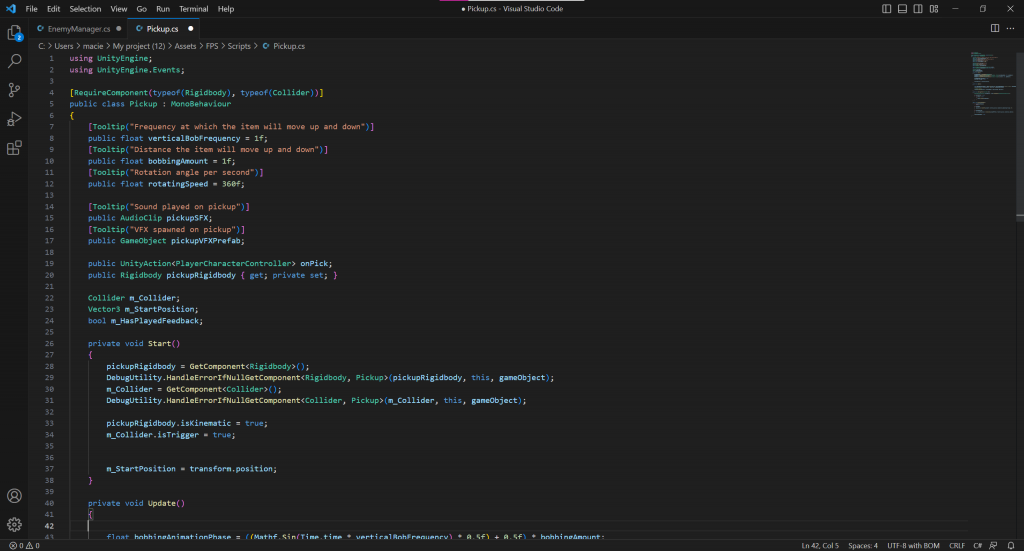
Preparing for Testing
Preparing for testing in Unity is a crucial step in the game development process. It involves setting up a structured approach to ensure that the game is thoroughly tested and all potential issues are identified and addressed before release. Here are some key steps to consider when preparing for testing in Unity:
- Define Testing Objectives: Start by clearly defining the objectives and goals of the testing phase. Determine what aspects of the game you want to test, such as gameplay mechanics, user interfaces, performance, compatibility, or specific features. This will help guide the testing process and ensure that all critical areas are covered.
- Develop a Test Plan: Create a comprehensive test plan that outlines the testing strategies, methodologies, and resources required. This plan should include a list of test cases, test scenarios, and test scripts to be executed. It should also specify the target platforms, devices, and configurations to be tested. The test plan acts as a roadmap for the testing phase, ensuring that all necessary tests are conducted systematically.
- Set up a Test Environment: Establish a controlled test environment that closely mimics the target platforms and configurations. This includes setting up the necessary hardware, software, and network conditions to accurately simulate real-world scenarios. Use Unity’s build settings to create different builds for specific platforms and ensure that the test environment closely resembles the intended deployment environment.
- Implement Automated Testing: Take advantage of Unity’s testing tools, such as the Unity Test Runner, to automate repetitive and time-consuming tests. Automated testing can help streamline the testing process, improve efficiency, and detect issues quickly. Write test scripts using Unity’s testing frameworks, like Unity Test Framework or NUnit, to automate unit tests, integration tests, and regression tests.
- Perform Functional Testing: Conduct functional testing to ensure that the game functions as intended. This involves testing various gameplay mechanics, user interactions, input systems, and interfaces. Verify that the game’s features, systems, and levels work correctly and deliver the expected results. Consider testing different player paths and scenarios to uncover potential issues and edge cases.
- Test for Performance and Optimization: Evaluate the game’s performance on different platforms and devices to identify bottlenecks, optimize resource usage, and enhance overall performance. Measure and analyze factors like frame rate, loading times, memory usage, and CPU/GPU performance. Unity provides tools like the Profiler and Performance Reporting to help identify performance issues and optimize the game accordingly.
- Conduct Compatibility Testing: Test the game on different target platforms, devices, and configurations to ensure compatibility and functionality across the board. This includes testing on PCs, consoles, mobile devices, virtual reality headsets, and any other platforms the game will be released on. Pay attention to hardware specifications, screen resolutions, input methods, and other platform-specific considerations.
- Gather User Feedback: Encourage playtesting and gather feedback from a diverse group of users. This can be done through internal testing, closed beta testing, or public alpha/beta releases. User feedback helps identify usability issues, gameplay flaws, and potential improvements. Consider implementing feedback collection mechanisms within the game itself to gather player data and insights.
- Bug Tracking and Issue Resolution: Utilize bug tracking and project management tools to track and resolve identified issues. Unity provides integration with various bug tracking systems like JIRA or GitHub Issues. Categorize and prioritize issues based on their severity and impact on the game’s functionality and user experience. Maintain effective communication with the development team to ensure timely resolution of bugs.
- Regression Testing: As new features are added or bugs are fixed, perform regression testing to ensure that existing functionality remains intact. Revisit previously tested areas to verify that changes or additions haven’t introduced new issues or conflicts. Regression testing helps maintain the overall stability and quality of the game throughout the development process.
By following these steps and implementing a well-structured testing approach, developers can effectively prepare for testing in Unity. Thorough testing ensures that the game is polished, stable, and delivers an optimal user experience, ultimately increasing the chances of a successful release.
Integration Testing in Unity
Integration testing in Unity is a crucial aspect of the game development process that focuses on testing the interaction and integration of different components within the game. It involves evaluating how various systems, modules, and assets work together to ensure the smooth functioning of the game as a whole. Integration testing helps identify any issues or conflicts that may arise when different components are combined, enabling developers to address them before the game is released. Here’s an overview of integration testing in Unity:
- Identify Integration Points: Start by identifying the key integration points within your game. These are the areas where different components, systems, or assets interact or rely on each other to function correctly. For example, this could include the integration of player controls with the game world, the interaction between AI systems and level design, or the synchronization between audio and visual effects. Understanding these integration points is crucial for effective testing.
- Develop Test Scenarios: Based on the identified integration points, create test scenarios that cover different combinations of components and interactions. These scenarios should represent typical usage cases, edge cases, and potential problem areas. For example, you might test the interaction between a player character and enemy AI in different combat situations or examine the integration of physics-based interactions with the game environment. Define the expected outcomes for each scenario.
- Set up Test Environments: Create test environments that closely resemble the intended gameplay conditions. This includes setting up specific configurations, levels, assets, and systems needed for the integration tests. Unity’s scene management tools allow you to create different test scenes that simulate different gameplay situations. Ensure that the necessary components are properly configured and integrated within the test environments.
- Execute Integration Tests: Execute the defined test scenarios in the test environments and observe the behavior and interactions of the integrated components. This involves examining how the components communicate, exchange data, and work together to achieve the desired functionality. Test for both expected and unexpected outcomes, including error handling, exception cases, and edge conditions. Log and document any issues or discrepancies encountered during the tests.
- Test Component Interactions: Focus on testing the interaction and integration of specific components or systems within the game. For example, if you have a complex inventory system that interacts with player actions, NPCs, and game objects, perform tests that verify the correct functioning of these interactions. Ensure that data is properly shared, events are triggered, and dependencies are resolved as intended. Test for potential issues like data corruption, memory leaks, or race conditions.
- Validate System Dependencies: Test the dependencies between different systems or modules within the game. This involves verifying that changes or updates to one system do not adversely affect other dependent systems. For example, if you update the physics engine, test the impact on other gameplay systems that rely on physics interactions. Identify and resolve any compatibility issues or conflicts that arise due to system dependencies.
- Performance and Load Testing: During integration testing, it’s important to assess the performance and scalability of the game when multiple components are integrated. Test the game under varying conditions, such as heavy loads, complex scenes, or intense gameplay situations. Measure and analyze factors like frame rate, memory usage, and CPU/GPU performance. Identify any performance bottlenecks or issues that arise due to integration and optimize accordingly.
- Regression Testing: As new features or changes are introduced to the game, conduct regression testing to ensure that existing integrations continue to work correctly. Revisit previously tested integration points and test the interactions to verify that changes or updates haven’t introduced new issues or conflicts. Regression testing helps maintain the overall stability and quality of the integrated components throughout the development process.
- Collaborate and Communicate: Integration testing often involves collaboration between different teams or developers responsible for specific components. Effective communication is essential to ensure that everyone is aware of integration requirements, test plans, and identified issues. Maintain open channels of communication and provide clear documentation to facilitate the smooth execution of integration testing.
By performing comprehensive integration testing in Unity, developers can ensure that the various components, systems, and assets of their game work together harmoniously. Detecting and addressing integration issues early in the development process helps deliver a cohesive and high-quality game that provides a seamless and enjoyable user experience.
Performance Testing in Unity
Performance testing in Unity is a critical aspect of game development that focuses on evaluating and optimizing the game’s performance in terms of speed, responsiveness, and resource usage. Unity provides developers with various tools and techniques to assess and enhance the performance of their games. By conducting performance testing, developers can ensure that their games run smoothly, deliver consistent frame rates, and provide an optimal user experience. Here are some key aspects of performance testing in Unity:
- Establish Performance Metrics: Start by defining the performance metrics that are important for your game. These metrics may include frame rate (frames per second), load times, memory usage, CPU/GPU utilization, and network latency, among others. Clear performance goals and metrics help set benchmarks and guide the performance testing process.
- Test Scene Complexity: Create different test scenes that represent various levels of complexity within your game. These scenes should include different combinations of game assets, objects, effects, AI behavior, and other elements that can impact performance. Test the game in these scenes to assess how well it handles the load and to identify potential performance bottlenecks.
- Use Profiling Tools: Unity provides built-in profiling tools that allow you to analyze and monitor the performance of your game. The Unity Profiler is a powerful tool for identifying performance issues, including excessive CPU usage, high draw calls, inefficient memory usage, or long frame times. Utilize the profiler to pinpoint areas that require optimization and to measure the impact of performance improvements.
- Optimize Rendering: Rendering can be a significant contributor to performance issues in Unity games. Use techniques like level-of-detail (LOD) systems, occlusion culling, and frustum culling to reduce the number of objects being rendered. Implement efficient shaders and materials, and consider using baked lighting or lightmap optimizations to improve rendering performance. Experiment with different graphics settings and quality levels to find the right balance between visual fidelity and performance.
- Efficient Asset Management: Optimize the management of assets within your game. Unoptimized asset usage, such as high-resolution textures or uncompressed audio files, can negatively impact performance. Compress textures, reduce polygon counts, and use asset bundles to load assets dynamically when needed. Minimize unnecessary asset loading and unloading during gameplay to reduce memory usage and improve performance.
- Memory Management: Efficient memory management is crucial for optimal performance. Identify and resolve memory leaks, which can lead to performance degradation over time. Avoid excessive allocation and deallocation of memory during runtime by implementing object pooling techniques. Use Unity’s memory profiler to track memory usage and optimize memory-intensive components like particle systems or audio streams.
- Performance on Different Platforms: Test the performance of your game on various target platforms and devices to ensure compatibility and optimize performance across the board. Performance characteristics can vary between different hardware configurations, so it’s important to test on representative devices. Pay attention to factors like screen resolutions, graphics capabilities, and available resources on different platforms.
- Load and Stress Testing: Simulate heavy loads and stress scenarios to assess how your game performs under demanding conditions. Test the game with a large number of simultaneous entities, complex AI behavior, or intense particle effects to gauge its performance limits. This type of testing helps identify potential bottlenecks, scalability issues, or performance degradation that may occur during intensive gameplay situations.
- Iterate and Measure: Continuously iterate on performance optimizations based on the insights gained from testing. Make incremental improvements, measure their impact using profiling tools, and validate that the changes have positively influenced performance. Regularly retest and benchmark the game’s performance to ensure that optimizations are effective and aligned with the defined performance goals.
- User Feedback: Gather feedback from playtesters or early adopters regarding the performance of your game. Pay attention to their experiences with frame rate drops, lag, or loading times. This feedback can provide valuable insights into real-world performance issues that may not have been uncovered during internal testing. Address any performance-related concerns raised by users to enhance the overall user experience.
By conducting thorough performance testing in Unity, developers can optimize their games to deliver smooth gameplay, consistent frame rates, and efficient resource usage. Identifying and resolving performance issues early in the development process leads to a more polished and enjoyable gaming experience for players.
Regression Testing in Unity
Regression testing in Unity is a vital process in game development that focuses on verifying that previously implemented features and functionalities continue to work as expected after changes or updates are made to the game. It involves retesting specific areas of the game to ensure that modifications or bug fixes have not introduced new issues or affected existing functionality. Regression testing helps maintain the overall stability and quality of the game throughout its development cycle. Here are some key aspects of regression testing in Unity:
- Define Regression Test Cases: Begin by identifying the critical features, systems, and interactions that need to be tested during regression testing. These may include gameplay mechanics, user interfaces, AI behavior, physics interactions, audio-visual elements, or any other key aspects of the game. Develop a set of test cases that cover these areas to ensure comprehensive coverage during regression testing.
- Version Control: Effective version control is essential for regression testing. Ensure that you are using a version control system, such as Git, to track changes and maintain different branches for development. This allows you to easily switch between different versions of the game, facilitating regression testing by providing a baseline for comparison.
- Test Environment Setup: Create a controlled test environment that closely matches the target platform and configurations. This includes replicating the specific settings, levels, and assets required for the regression tests. Unity’s build settings can be utilized to create different builds for specific platforms and configurations. Ensure that the test environment is consistent and accurately represents the intended gameplay conditions.
- Regression Test Plan: Develop a regression test plan that outlines the areas to be tested, the specific test cases to be executed, and the expected outcomes. This plan serves as a guide during regression testing and helps ensure that all critical functionalities and interactions are thoroughly tested. Prioritize test cases based on their impact and importance to the game’s core gameplay experience.
- Test Automation: Consider automating regression tests wherever possible using Unity’s testing frameworks, such as the Unity Test Framework or NUnit. Automation can help streamline the testing process, improve efficiency, and save time by automatically executing repetitive test cases. This allows developers to focus more on exploratory testing and areas that require manual verification.
- Functional Regression Testing: Start by performing functional regression testing, which involves retesting the core features and functionalities of the game to ensure they still work as expected. Execute the predefined regression test cases and compare the actual results against the expected outcomes. Verify that previous bugs or issues have been resolved and that new issues have not been introduced.
- Integration Regression Testing: Focus on the integration points between different systems and components of the game during regression testing. Test the interactions and dependencies between these systems to ensure that changes or updates have not caused conflicts or introduced issues. For example, if you have made modifications to the physics engine, verify that it still integrates correctly with other gameplay systems.
- Performance Regression Testing: Evaluate the performance of the game after making changes or updates. Execute performance regression tests to measure factors such as frame rate, load times, memory usage, and CPU/GPU performance. Compare these metrics against previous benchmarks to ensure that performance has not significantly deteriorated due to recent changes.
- Bug Tracking and Issue Resolution: Use bug tracking tools or project management systems to log and track any issues identified during regression testing. Categorize and prioritize issues based on their severity and impact on the game. Work closely with the development team to resolve identified issues promptly, ensuring that fixes do not introduce new problems.
- Continuous Regression Testing: Regression testing should be an ongoing process throughout the development cycle, especially when frequent updates or changes are made to the game. Continuously retest previously tested areas as new features are implemented or modifications are made. Regularly integrate regression testing into your development workflow to catch regressions early and maintain a stable and high-quality game.
By performing thorough regression testing in Unity, developers can ensure that changes and updates to their games do not negatively impact existing functionality. This helps maintain a stable and reliable gaming experience while allowing for ongoing development and improvement.
Conclusion
Testing and quality assurance play a vital role in game development using Unity. By implementing a structured and comprehensive testing approach, developers can ensure the quality, stability, and optimal performance of their games. Testing helps identify and resolve issues early in the development cycle, minimizing the risk of critical bugs or glitches reaching the final release. It allows for the detection of integration issues, performance bottlenecks, and compatibility problems, ensuring a seamless and enjoyable user experience.
Unity provides a range of powerful tools and frameworks that facilitate different types of testing, including unit testing, integration testing, performance testing, and regression testing. These tools enable developers to create test environments, automate testing processes, and analyze key metrics, ultimately saving time and effort in the testing phase.
Quality assurance goes hand in hand with testing, ensuring that the game meets the desired standards and aligns with the vision and expectations of both developers and players. It involves not only detecting and resolving issues but also continuously improving the game’s features, mechanics, and overall user experience.
By prioritizing testing and quality assurance in Unity game development, developers can increase the likelihood of a successful release, positive user reviews, and player satisfaction. Through rigorous testing and continuous improvement, developers can deliver high-quality, polished games that captivate and engage their audience.
