Unity Physics is a powerful and robust physics system provided by the Unity game engine. It is designed to handle realistic and interactive physical simulations within virtual environments, enabling developers to create dynamic and immersive experiences. Whether you’re building a game, a simulation, or a virtual reality application, Unity Physics offers a wide range of features and functionalities to bring your virtual world to life.
Unity Physics is based on the NVIDIA PhysX engine, which is widely recognized and utilized in the game development industry for its accuracy and performance. Unity has integrated PhysX into its engine, providing developers with a unified physics solution that seamlessly integrates with the rest of the Unity ecosystem.
One of the key features of Unity Physics is its ability to handle rigidbody dynamics. Rigidbody objects in Unity are affected by forces such as gravity, collisions, and constraints, allowing for realistic movement and interaction. Unity Physics offers a variety of collision detection methods, including broad-phase collision detection for efficiently identifying potential collision pairs, and narrow-phase collision detection for accurately resolving collisions between objects.
In addition to rigidbody dynamics, Unity Physics supports other types of physics simulations, such as cloth simulations, soft body simulations, and vehicle simulations. These features enable developers to create a wide range of realistic physical behaviors and effects within their projects.
Unity Physics also provides a comprehensive set of constraints and joints that allow developers to define complex interactions between objects. Constraints, such as hinges, springs, and limits, can be used to create articulated structures and simulate realistic mechanical systems. Joints, on the other hand, enable developers to connect objects together, defining relationships and constraints between them.
To optimize performance and ensure smooth gameplay, Unity Physics includes a range of features for collision and physics culling. These features allow developers to selectively enable and disable physics calculations for specific objects or regions of the scene, reducing unnecessary computations and improving overall performance.
Furthermore, Unity Physics integrates seamlessly with the Unity Editor, providing a visual authoring environment for creating and editing physics simulations. Developers can utilize the physics simulation view to visualize and fine-tune their physics interactions, adjust parameters, and debug any issues that may arise.
Unity Physics also supports scripting and customization through its extensive API. Developers can access and manipulate physics properties, forces, constraints, and joints programmatically, giving them full control over the physics simulation.
Overall, Unity Physics is a comprehensive and powerful physics system that empowers developers to create realistic and interactive virtual environments. Its integration with the Unity game engine, coupled with its rich feature set and performance optimizations, makes it a popular choice for game developers and simulation creators alike.
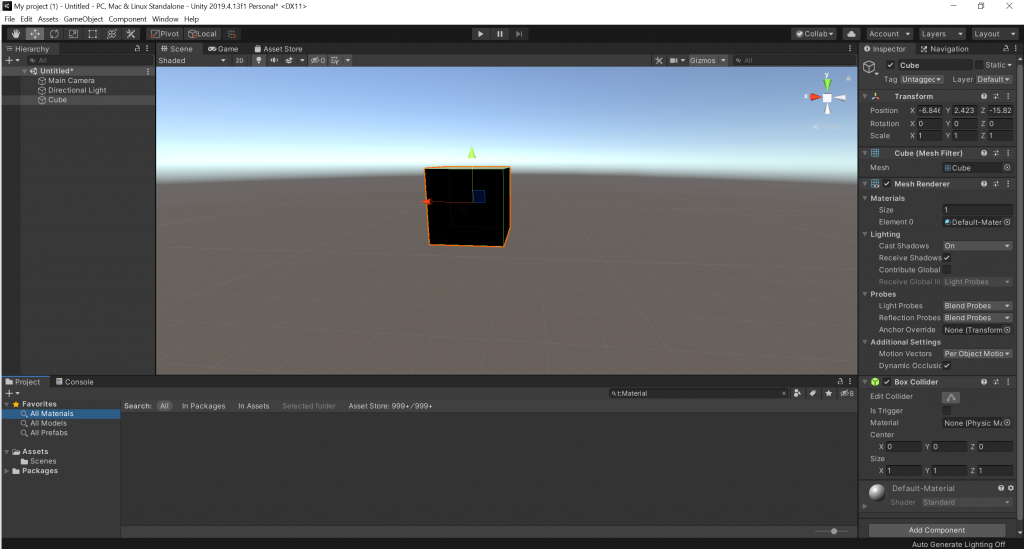
Basics of Unity Physics System
The Unity Physics system provides a range of functionalities for simulating realistic physical behavior in your Unity projects. Understanding the basics of Unity Physics is essential for creating interactive and immersive experiences. Here are some fundamental concepts to get you started:
- Rigidbodies: Rigidbodies are the building blocks of physics simulations in Unity. They represent objects that can move and interact within the physics system. By adding a Rigidbody component to a GameObject, you enable it to respond to forces such as gravity and collisions. Rigidbodies can have properties like mass, drag, and angular drag, which affect their movement and behavior.
- Colliders: Colliders define the shape of an object’s physical representation in the physics simulation. Unity provides various types of colliders, including box colliders, sphere colliders, capsule colliders, and mesh colliders. When two colliders overlap or collide, Unity Physics detects and resolves the collision, allowing for realistic interactions between objects.
- Collision Detection: Unity Physics offers efficient collision detection algorithms to identify and handle collisions between objects. Broad-phase collision detection is used to quickly identify potential collision pairs based on spatial partitioning techniques. Narrow-phase collision detection then accurately resolves collisions by performing precise calculations to determine contact points, normals, and penetration depths.
- Constraints and Joints: Constraints and joints are used to define relationships and constraints between objects in a physics simulation. Constraints, such as hinges and springs, can be used to simulate mechanical systems and articulate structures. Joints, on the other hand, connect objects together, enabling them to move relative to each other while respecting specified limits and constraints.
- Physics Materials: Physics materials define the physical properties of objects, such as friction and bounciness. By assigning different physics materials to colliders, you can control how objects interact with each other. For example, you can create a slippery material for ice or a bouncy material for a trampoline.
- Forces and Torques: Forces and torques can be applied to rigidbodies to influence their movement and rotation. Unity Physics provides a variety of built-in forces, including gravity, explosions, and wind. Additionally, you can apply custom forces and torques using scripts, allowing for dynamic and interactive physics-driven behaviors.
- Performance Optimization: Unity Physics includes performance optimization features to ensure efficient physics simulations. These features include collision and physics culling, which allow you to selectively enable or disable physics calculations for specific objects or regions in the scene. By managing the physics simulation’s complexity, you can improve performance and maintain a smooth gameplay experience.
- Scripting and Events: Unity Physics can be accessed and controlled through scripting. You can use the physics API to manipulate physics properties, forces, constraints, and joints programmatically. Additionally, Unity Physics provides events, such as OnCollisionEnter and OnTriggerExit, to detect and respond to specific physics-related interactions.
By grasping these fundamental concepts of Unity Physics, you can start building dynamic and interactive environments in your Unity projects. Experimenting with these features and exploring the Unity Physics documentation will help you further understand and leverage the capabilities of this powerful physics system.
Advanced Features of Unity Physics System
The Unity Physics system offers a range of advanced features and functionalities that empower developers to create complex and realistic physics simulations in their Unity projects. These advanced features provide greater control, accuracy, and customization options for crafting immersive virtual experiences. Let’s explore some of the advanced features of Unity Physics:
- Cloth Simulation: Unity Physics includes a built-in cloth simulation system that enables the creation of realistic fabric and soft body simulations. Cloth components can be added to objects to simulate various types of cloth materials, such as clothing, flags, and curtains. Developers can control parameters like stiffness, damping, and wind forces to achieve the desired cloth behavior.
- Soft Body Simulation: In addition to cloth, Unity Physics supports soft body simulations. Soft bodies are deformable objects that can bend, stretch, and deform realistically. By using soft body components, developers can create simulations of objects like rubber, jello, or even characters with squishy body parts. Soft bodies respond to forces and collisions just like rigidbodies, but with the added ability to deform and exhibit realistic elasticity.
- Vehicle Physics: Unity Physics provides a vehicle physics system that allows developers to create realistic vehicle simulations. With the Wheel Collider component, you can simulate the behavior of wheels, suspensions, and vehicle dynamics. This feature enables the creation of accurate vehicle movement, traction, and steering, making it ideal for racing games, driving simulators, and other vehicle-based experiences.
- Raycasting: Raycasting is a powerful technique used in Unity Physics to detect collisions and gather information about the physics environment. Unity Physics provides several raycasting methods, such as Raycast, SphereCast, and CapsuleCast, which allow you to cast rays or shapes into the scene and retrieve information about the objects they hit. Raycasting is commonly used for detecting line-of-sight, aiming mechanics, or implementing custom physics interactions.
- Trigger Events: Trigger events are a mechanism in Unity Physics that allows developers to detect when a collider enters or exits a trigger volume without physically colliding. Trigger volumes, defined by trigger colliders, can be used to create areas of interest, trigger events, or implement gameplay mechanics. By subscribing to OnTriggerEnter and OnTriggerExit events, you can respond to specific trigger interactions and trigger custom behaviors.
- Physics Layers: Unity Physics provides a physics layer system that allows you to organize objects into different layers and selectively control their interactions. By assigning colliders and rigidbodies to specific layers, you can define collision rules between layers, enabling or disabling collisions based on your requirements. This feature gives you precise control over which objects should interact with each other in the physics simulation.
- Constraint Customization: Unity Physics offers extensive customization options for constraints and joints. You can modify constraint properties, limits, and behavior at runtime, allowing for dynamic and interactive constraints. By scripting the constraints, you can create complex mechanical systems, vehicles, and interactive objects with sophisticated physics behavior.
- Interactions with Animation: Unity Physics seamlessly integrates with the Unity Animation system, enabling physics-based animations and interactions. By combining physics simulations with skeletal animations, you can achieve more realistic and immersive character movements, cloth dynamics, and object interactions. The integration between Unity Physics and Unity’s animation tools allows for a unified workflow in creating compelling and interactive animations.
These advanced features of Unity Physics provide developers with the tools and flexibility needed to create rich and dynamic physics simulations. Leveraging these features effectively can result in highly immersive and realistic virtual environments for games, simulations, virtual reality experiences, and more. Exploring the Unity Physics documentation and experimenting with these features will help you unlock the full potential of this powerful physics system.
Integration with Unity Engine
Integration with the Unity engine is a key strength of the Unity Physics system. As an integral part of the Unity ecosystem, Unity Physics seamlessly integrates with other Unity components and tools, enabling developers to create cohesive and efficient projects. Here’s an overview of the integration between Unity Physics and the Unity engine:
- Unity Editor: Unity Physics integrates directly into the Unity Editor, providing a visual authoring environment for creating and fine-tuning physics simulations. Within the Editor, you can easily add and configure physics components such as Rigidbodies, Colliders, and Constraints using intuitive and user-friendly interfaces. This visual approach simplifies the process of setting up physics interactions and allows for rapid prototyping and iteration.
- Component-Based Architecture: Unity Physics follows the component-based architecture of the Unity engine. This means that physics-related functionalities are implemented as components that can be attached to GameObjects. By attaching the necessary components to GameObjects, you can define their physical properties, behavior, and interactions within the physics simulation. This component-based approach ensures a modular and flexible integration between Unity Physics and the rest of your game or application.
- Scripting and API: Unity Physics provides a comprehensive API that allows developers to access and manipulate physics properties, forces, constraints, and joints programmatically. You can use C# scripting to control and customize physics behaviors, create dynamic simulations, and implement advanced physics interactions. This integration with Unity’s scripting system provides powerful control and extensibility over the physics simulation.
- Animation System Integration: Unity Physics seamlessly integrates with Unity’s Animation system, enabling physics-based animations and interactions. By combining physics simulations with skeletal animations, you can achieve more realistic and immersive character movements, cloth dynamics, and object interactions. Unity’s Animator component can be used to blend and control physics-driven animations, creating dynamic and responsive character behaviors.
- Collision Events: Unity Physics provides collision events that allow you to detect and respond to collisions between objects. By subscribing to OnCollisionEnter, OnCollisionStay, and OnCollisionExit events, you can execute custom logic when specific collisions occur. This integration with Unity’s event system facilitates seamless interaction between physics simulations and other gameplay mechanics or visual effects.
- Performance Optimization: Unity Physics integrates with Unity’s performance optimization features to ensure smooth and efficient physics simulations. Unity’s physics culling system allows you to selectively enable or disable physics calculations for specific objects or regions of the scene, reducing unnecessary computations and improving overall performance. This integration helps maintain high frame rates and responsiveness, even in complex physics scenarios.
- Unity Physics Layers: Unity Physics utilizes Unity’s layer system to organize objects into different layers and control their interactions. By assigning colliders and rigidbodies to specific layers, you can define collision rules between layers, enabling or disabling collisions based on your requirements. This integration provides a seamless and intuitive way to manage and control the interactions between objects in the physics simulation.
Overall, the integration between Unity Physics and the Unity engine ensures a smooth and cohesive development experience. It allows you to leverage the vast array of tools, systems, and features provided by Unity to create realistic and interactive physics simulations within your projects. By seamlessly integrating with the Unity Editor, scripting system, animation system, and performance optimization features, Unity Physics empowers developers to build immersive and dynamic virtual experiences.
Best Practices and Tips for Unity Physics System
When working with the Unity Physics system, it’s important to follow best practices to ensure optimal performance, accurate physics simulations, and a smooth gameplay experience. Here are some tips and best practices for using the Unity Physics system effectively:
- Use Rigidbody Constraints Wisely: When adding constraints to rigidbodies, be mindful of the impact on performance. Adding unnecessary constraints or overly complex constraint setups can lead to increased computational overhead. Use constraints judiciously and optimize them whenever possible to maintain a stable and performant physics simulation.
- Simplify Collider Shapes: Complex collider shapes, such as high-polygon meshes, can be computationally expensive to calculate and collide with other objects. Whenever possible, simplify collider shapes to low-polygon approximations or use primitive colliders (like boxes, spheres, or capsules) instead. This helps reduce the computational load and improves collision detection performance.
- Use Physics Layers and Collision Matrix: Utilize Unity’s physics layers and the collision matrix to control which objects interact with each other. By properly organizing colliders into layers and defining collision rules, you can optimize the physics simulation and prevent unnecessary collisions. This can significantly improve performance, especially in scenes with a large number of objects.
- Optimize Physics Performance: Unity provides various performance optimization features for the physics system. Consider enabling physics culling to selectively disable physics calculations for objects or regions that are out of view or not actively interacting. This helps reduce unnecessary computations and enhances performance, especially in large and complex scenes.
- Balance Physics Accuracy and Performance: Unity Physics offers a balance between accuracy and performance. Adjust physics properties like mass, drag, and angular drag to achieve the desired physics behavior while maintaining smooth performance. Fine-tuning these parameters can ensure a realistic simulation without compromising on gameplay responsiveness.
- Utilize Physics Materials: Take advantage of Unity’s physics materials to define friction, bounciness, and other physical properties of objects. Applying appropriate physics materials to colliders can enhance realism and produce more accurate physics interactions. Experiment with different materials to achieve the desired feel and behavior for your objects.
- Implement Raycasting Efficiently: Raycasting is a useful technique for detecting collisions and gathering information about the physics environment. However, excessive raycasts can impact performance. Optimize raycasting usage by minimizing unnecessary or redundant casts, and use appropriate caching techniques when applicable. Consider using more efficient variants like SphereCast or CapsuleCast when their shapes match the intended detection scenario.
- Test and Iterate: Physics simulations can be complex, and it’s important to thoroughly test and iterate on your physics interactions. Regularly playtest your game or application, identify areas with unexpected or unrealistic physics behavior, and iterate on your physics settings, constraints, and colliders to fine-tune the simulation. Iteration and testing are crucial for achieving the desired physics experience.
- Leverage Unity’s Documentation and Community: Unity provides extensive documentation, tutorials, and forums where you can find valuable resources and insights into working with Unity Physics. Explore the documentation to understand the capabilities and limitations of the system, and seek guidance from the vibrant Unity community when facing challenges or seeking best practices.
By following these best practices and tips, you can create accurate, performant, and engaging physics simulations using the Unity Physics system. Continuously optimize and iterate on your physics interactions to achieve the desired gameplay experience and bring your virtual worlds to life.
Conclusion
Unity Physics system is a powerful and versatile tool for simulating realistic physics behavior in Unity projects. It provides a wide range of features and functionalities that enable developers to create dynamic and immersive virtual experiences. From rigidbody dynamics and collision detection to constraints, joints, and advanced simulations like cloth and soft bodies, Unity Physics offers a comprehensive set of tools for crafting interactive physics-based environments.
The basics of Unity Physics involve understanding concepts such as rigidbodies, colliders, collision detection, constraints, and physics materials. These foundational elements allow for the creation of objects that respond to forces, interact with each other, and exhibit realistic physical behavior. By mastering these basics, developers can build engaging gameplay mechanics, realistic simulations, and interactive environments.
Furthermore, the Unity Physics system seamlessly integrates with the Unity engine, leveraging its visual authoring environment, component-based architecture, scripting capabilities, animation system integration, and performance optimization features. This integration ensures a smooth development workflow, empowers developers to fine-tune physics simulations, and enables cohesive integration with other Unity components and tools.
To make the most of the Unity Physics system, it’s important to follow best practices and tips, such as optimizing collider shapes, using physics layers, balancing physics accuracy and performance, and leveraging physics materials. Regular testing, iteration, and collaboration with the Unity community can also help refine and improve the physics interactions in your projects.
With its wide array of features, flexibility, and integration with the Unity engine, the Unity Physics system opens up a world of possibilities for creating captivating and realistic virtual experiences. By harnessing the power of Unity Physics, developers can bring their virtual worlds to life and deliver immersive, interactive, and physics-driven gameplay for players to enjoy.
